
Is Google Analytics data a mystery to you?
If you’ve never heard of users, sessions, or bounce rates, you need to stick around.
And if you don’t have Google Analytics installed on your website, you really need to take ten and read this.
Google Analytics is daunting if you’ve never used it before.
Don’t let the numbers and data intimidate you.
Google Analytics is a goldmine for small online stores, you just need to sort the useless data from the business-changing gold.
Assuming you have a Google account and Google Analytics code installed, we will run you through five crucial things your business needs to track with Analytics.
If you don’t have Google Analytics on your website – check out these instructions to get started.
This data can help you figure out what your customers are really looking for, how they’re using your website, and where your marketing efforts are delivering results.
We are prefacing these tips on the assumption you have ecommerce tracking set up through Google Analytics. If you haven’t set up ecommerce tracking, check out these instructions before you dive in.
#1. Site search report
Our number one tip: If you want to know what your customers are searching for on your website, install a search bar in your website and enable site searches.
The site search report (which can be found by heading to Behaviour reports > Site Search > Search Terms) will help you to see exactly what your customers are searching for.

The searches may be for your shipping and return policy, your sizing guide, or your FAQs. These terms are the exact pain points your customers have, and if you can see what they’re searching for, you know what you can do to fix it.
If someone is looking for a sizing guide, add it to the navigational menu. Whatever your customers are searching for, you can get them one step closer to converting by solving their pain points and making it easier to find the information they want.
#2. Visitor Acquisition by Traffic Source
For insights into how your customers are coming to your website – track the visitor acquisition by traffic source.
You can view this report by heading to Acquisition reports > All Traffic > Overview. For a more in depth understanding of how your traffic is getting to your website click All Traffic, and then Channels.
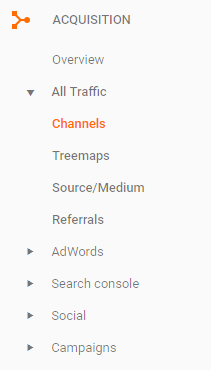
If you’re running AdWords, Facebook and Email campaigns you will be able to see a breakdown of your website traffic, and their conversion rate (dependent on having ecommerce setup through your Analytics account).
Understanding how your customers are getting to your site can influence your future marketing efforts. Take the time to understand how your audience is getting to your website, and consider optimising your marketing efforts to capitalise on good conversion rates.
#3. Visits and product revenue by device
Online store owners know the value of being online.
Heck, it’s why you’re running an online store and not a bricks and mortar.
These days it’s not enough to just be online, you have to be mobile as well.
In 2015 Google stated their rankings would be influenced by mobile-friendliness.
And two years on, mobile friendliness still matters.
Search Engine Land has a handy mobile optimisation checklist for you to get your website up to scratch – check it out.
You need to understand the value of mobile vs. desktop interfaces for your customers. You can even use data from Google Analytics to help you in the boardroom when it’s time to ask for extra dollars to optimise your site for mobile use – or increase in advertising budget to target mobile users.
To see the breakdown of visits and product revenue by device, head to your Audience reports > Mobile > Overview. This data will show you the users by device, and if you have ecommerce enabled through Google Analytics you can see the revenue and conversion rate.

Use this data to optimise your existing AdWords campaigns (e.g. set bid adjustments to target a certain device), or to support your request to create a mobile friendly site.
#4. Transactions by medium
Understanding the transactions by medium can have a huge influence on your marketing efforts and your understanding of your customers.
To see this report, head to Conversion report > Ecommerce > Transactions. You will need to add a secondary dimension of medium.
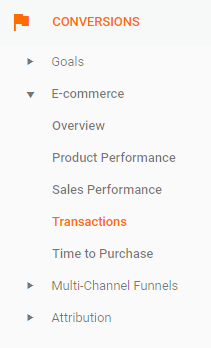

From here you can jump into the transaction data, and see what people have purchased, and how they’ve come to your website.
So how do you use this information? You can see whether you are targeting the right products through AdWords (CPC), and use this data to influence your marketing tactics. For example, if you notice a trend in sales through AdWords for a specific type of product, you can increase the budget for the particular campaign to generate higher revenue.
Take some time and analyse any trends. Perhaps there are people purchasing multiple items through organic search – why not consider writing a blog on using the two items together? You can also use this data for email campaigns or create bundle deals of items which are often bought together.
How you use this data is up to you, but its existence can help you develop a thorough marketing campaign to capitalise on purchase data.
#5.Multi touch attribution reporting
This is somewhat advanced, but understanding this report will give you an unprecedented level of understanding your marketing ROI.
I want you to think about how you’re currently crediting sales. If you have Google AdWords or Facebook marketing, do you attribute your sales to these channels if someone has come to your website via the channel and converted?
With multi-touch attribution, you are crediting all the different touchpoints a person has made with your website prior to converting.
Visit your Conversion report > Assisted Conversions and you will be able to see the breakdown of the assisted conversions by channel (i.e. organic search, paid search, email etc).
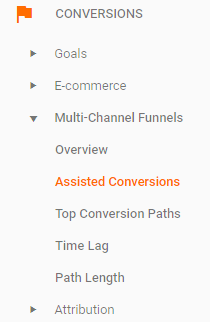
You will be able to see the conversion value, and how many of the conversions were last click or direct.
If this is all still a bit confusing, check out these really handy articles from Kissmetrics and Optimizesmart. The key takeaway from this is to remember the customer journey is much more complicated than it once was, and you need to give credit to all aspects of the journey which leads to a conversion – from the blog which turned up in their search results, to the remarketing ad which reminded them of your brand, and eventually the ad which they clicked on when they made their final purchase.
For more handy ecommerce advice and tips on making your shipping simple and more affordable, stick around. We’ve got a treasure chest of valuable insights to help your ecommerce business grow.
Get in touch with Transdirect today and see your business grow.
